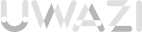About the UNIDIR Cyber Policy Portal Database
The UNIDIR Cyber Policy Portal Database provides easy access to documents that are referred to in the profiles of all 193 UN Member States on the UNIDIR Cyber Policy Portal.
By default, the database is set up to show the documents. Each entity contains information such as dates, summary text, and descriptive categories. You can search across several categories, including State, Type of Document , Intergovernmental Organisation, Topics, Year, Language, and more. You can read all the documents directly in your browser as well as download them, based on your preference.
Viewing Entities
When exploring the database, you can switch between three different views by toggling the icons found along the top of your screen: Cards View, Table View and Map View.
When Cards View is activated, simply click on the entity card to expand the right sidebar and see more details. You can also click the View button on the card or from within the right sidebar to open the entity.
When Table View is activated, simply select the checkbox next to the entity to expand the right sidebar and see more details. You can also click the View button from within the right sidebar to open the entity in full.
When Map View is activated, simply click on a point within the map to expand the right sidebar and see more details about the entity. You can also click the View button from within the right sidebar to open the entity in full.
Viewing and Searching within Documents
Document entity types have a PDF attached which you can read and explore directly within the database without having to download anything. Simply locate the Document entity that contains the PDF you want to read and click on the View button to display it within your browser.
Once the PDF is opened in full, use the search bar located in the right sidebar to search the document’s text.
Searching Across the Database and Filtering Results
You can use the search bar located at the top of the database to look for keywords and phrases across the entire database, including the data within entities and the contents within PDF documents.
You can also filter entities in the database by applying different criteria found in the right sidebar, such as type of entity, state, type of document, topic, document language, intergovernmental organization, year, and more.
Please note that this database is mainly built around documents. If PDF document is not publicly available, the information is not available in the database.
About the UNIDIR Cyber Policy Portal
The UNIDIR Cyber Policy Portal Database offers direct access to documents referenced throughout the profiles of all 193 UN Member States on the UNIDIR Cyber Policy Portal.
The UNIDIR Cyber Policy Portal is an interactive map of the global cyber policy landscape. It provides profiles of the cyber policies of all 193 UN Member States, in addition to various Intergovernmental Organisations and Multistakeholder Instruments & Other Initiatives.
This confidence building tool seeks to support informed participation by relevant stakeholders in all policy processes and promote trust, transparency, and cooperation in cyberspace.
The UNIDIR Cyber Policy Portal also provides an access to the National Survey of Implementation of United Nations recommendations on responsible use of Information and Communication Technologies (ICTs) by states in the context of international security (the Survey) that collates national take-up of the recommendations from the 2015 GGE report, as endorsed by the 2021 OEWG and GGE reports.
The UNIDIR Cyber Policy Portal Database is maintained by the Cyber Stability workstream of UNIDIR’s Security and Technology Programme, which is supported by the Governments of the Czech Republic, France, Germany, Italy, the Netherlands, Switzerland, the United Kingdom and by Microsoft.
For more about the UNIDIR Security & Technology Programme and its Digital Tools, please visit the Programme page.